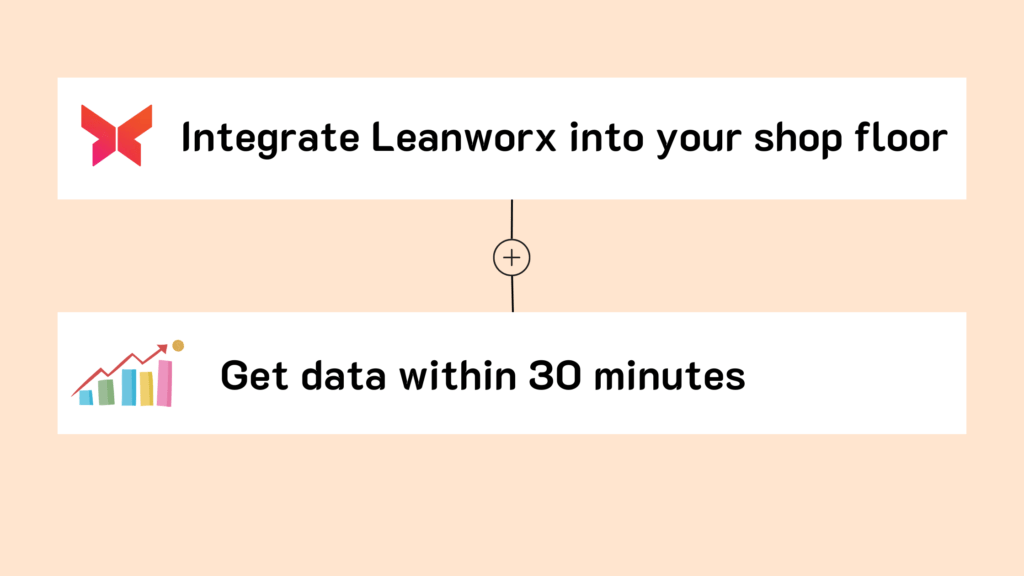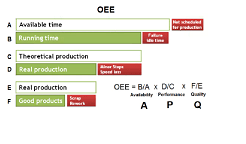OEE tracking software – fix your capacity planning headache
- Aug 31, 2023
Category : OEE monitoring systems
- OEE tracking software – fix your capacity planning headache
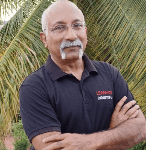
Dasarathi G V
Director in Leanworx
Dasarathi has extensive experience in CNC programming, tooling, and managing shop floors. His expertise extends to the architecture, testing, and support of CAD/CAM, DNC, and Industry 4.0 systems.
Try Leanworx for free
OEE tracking software – how it it helps fix the CEO’s capacity planning headaches
OEE tracking software helps in capacity estimation and planning, whether you are a vendor (manufacturer) or a customer evaluating a vendor.
OEE is a really neat invention to measure how well you are using your machines, It has a direct impact on your profits. In a single number, it measures:
1. How much time a machine is running out of the total available time. Availability.
2. How efficiently it is producing in the time that it is running. Performance.
3. How good the quality of the parts are. Quality.
The OEE is actually a direct measure of your capacity utilization. If you have 10 machines and 50% OEE, you are using 50 % capacity, or the equivalent of 5 machines. If you increase the OEE to 70%, you have added 20% capacity, or the equivalent of 2 machines.
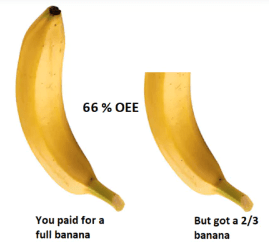
OEE and capacity utilization
Increase capacity without buying more machines
You can increase machine capacity by reducing the waste of capacity. OEE is also a measure of the waste of machine capacity. The higher the OEE, the lower the waste. The waste is due to downtimes (A), operating at lower production rate (P), and rejections (Q).
If you reduce downtime from 30% to 20%, P and Q remaining the same, you have increased capacity by 10 %.
If you reduce rejections from 3% to 1%, A and P remaining the same, you have increased capacity by 2 %.
If you improve production rate by 10 %, A and Q remaining the same, you have increased capacity by 2 %..
OEE tracking software can help you do this.
If you are a manufacturer planning to expand capacity by buying more machines
OEE helps you estimate your true capacity when you want to take on more orders, and to decide if you need to buy more machines. E.g., if your OEE is 60%, this means you are using only 60% of the capacity that you have. When you are determining the number of machines to buy in a capacity expansion, you need to consider the fact that only 60 % of the additional capacity is going to be used to produce parts.
E.g., let’s say you need to deliver 440 nos. per day of a part that takes 30 minutes to make on a CNC HMC. The time includes the actual cycle time and part unload-load. You have 22 hours available per day after breaks. Each machine therefore makes 44 parts a day.
If your OEE is 100%, you need 10 machines. This of course is ideal, and not possible.
If your OEE is 75% (more likely), each machine will only make 33 parts per day (75 % of 44). So you’ll need 14 machines.
You can get accurate OEE numbers only with an OEE tracking software.
If you are a customer looking to place a long term order for parts on a sub-contractor
You can use OEE to determine if the vendor is actually capable of making the parts consistently over the long term, and delivering on time. You will typically go to the vendor’s plant to check on the capacity, the number of machines they have. The vendor will convince you that they already have the additional capacity to take on your order, and show you the machines. If you know their OEE, you can estimate what their true capacity is.
This is where you will have to use the vendor’s OEE numbers for each machine to determine what percentage of the available capacity they actually use. You cannot merely estimate the capacity to produce parts using the average cycle times and setup times of your parts. E.g., if the average cycle time of a part on a CNC HMC is 30 minutes and the available time per day is 22 hours, the theoretical production is 44 parts per day. If the OEE is 60%, this however drops to 26 parts. The capacity is therefore actually 26 parts per day. Again, you cannot get an accurate estimate here without knowing the correct value of OEE through OEE tracking software.
Action point
To plan for capacity expansion, you need to know your existing capacity and its utilization, in OEE numbers. This can done very well with OEE tracking software.
Keep Learning
Increase your profits automatically. Use Leanworx to get accurate and instant data 24/7.