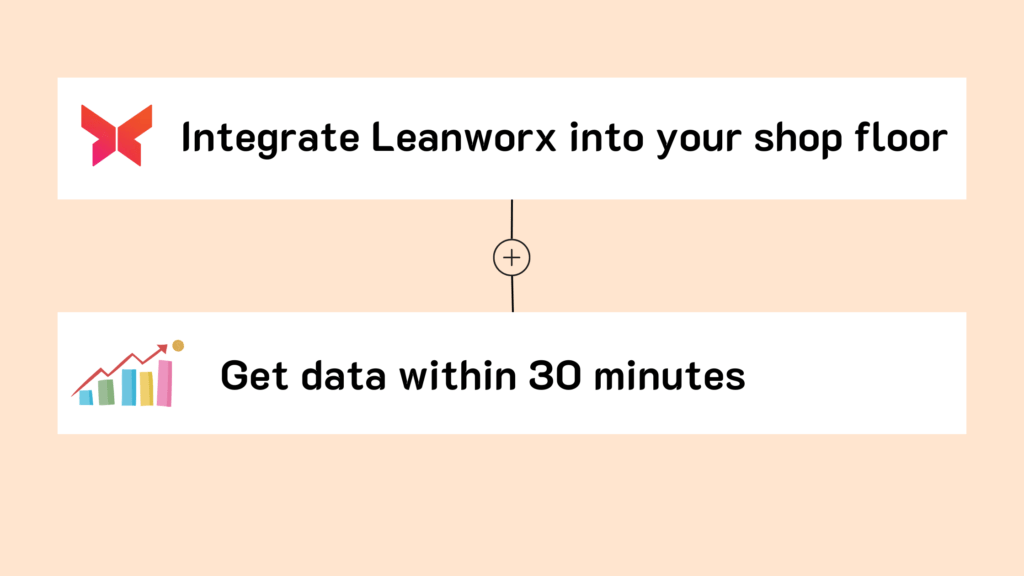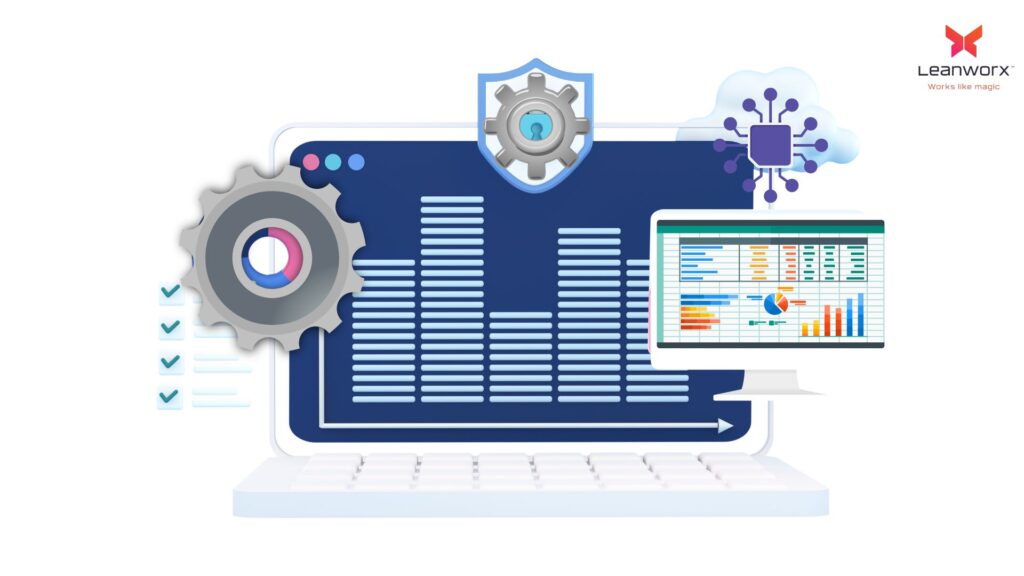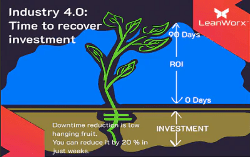- How to track production in manufacturing
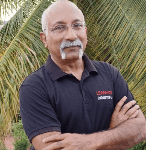
Dasarathi G V
Director in Leanworx
Dasarathi has extensive experience in CNC programming, tooling, and managing shop floors. His expertise extends to the architecture, testing, and support of CAD/CAM, DNC, and Industry 4.0 systems.
Try Leanworx for free
Tracking manufacturing processes
In manufacturing firms, people who run the shop floors need production data to run the shop floor efficiently. The people are decision makers at various levels, from cell supervisors to plant managers, all the way up to the CEO. The data required is:
- Part running currently on the machine.
- Current part quantity produced, in this batch, in this shift, etc.
- Planned quantity versus produced quantity.
- Machine status – running, idle, reason for idle status, etc.
- How many good parts and how many rejected parts have been produced.
There are two methods of tracking manufacturing processes.
What you’ll Learn :
Method 1 - Paper-based data chain, via a series of people
This method has the following issues:
– Data reaches Managers via multiple people who collect, analyze and collate it into reports
– Data is inaccurate, depending on the honesty of machine operators, data collectors, data analyzers.
– The data reaches decision makers typically after 30 hours.
– This inaccurate and late data leads to wrong decisions, late decisions or no decisions
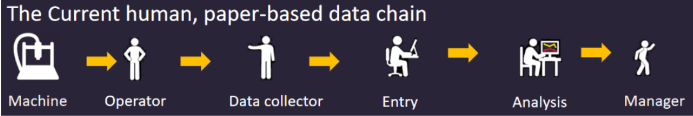
Method 2 - Industry 4.0-based data chain, via IoT and Cloud
This method has the following benefits:
– Data is accurate, direct from machines.
– Data reaches decision makers instantly, in 30 seconds.
– Decision makers can diagnose data better and faster, and respond to problems fast.
– Better management of machines leads to higher asset utilization and profits.
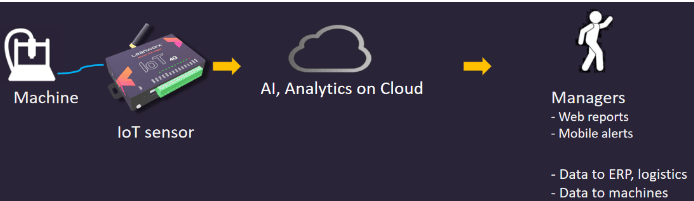
Keep Learning :
How do you manage production in manufacturing?
Managing production involves production planning and scheduling. The end aims are:
- Meeting customer requirement
- Maximizing utilization of resources
- Cost control
- Improved production efficiency
- Timely decision-making
- Coordination with other departments
- Scalability and growth
Meeting customer requirement: On-time delivery of parts in required quantities, minimizing lead times.
Maximizing utilization of resources: Allocate resources (machine and people) efficiently, minimize idle times, minimize rejections and rework, reduce costs.
Cost control: Efficient scheduling to avoid raw material shortage and machines idling, avoid overproduction to minimize inventory holding costs.
Improved production efficiency: Reduce setup times, reduce number of setup changes, reduce cycle times, part unload-load time, inspection times.
Timely decision-making: Get accurate and instant data from machines, take informed decisions on time.
Coordination with other departments: Communicate rapidly and accurately with raw material stores, maintenance, quality, etc., so that issues requiring multi-department coordination are handled fast.
Scalability and growth — Well-designed production plans and schedules lay the foundation for handling increased demand, expanding operations, and adapting to market conditions. This helps the business scale and capitalize on growth opportunities.
Why is production tracking important?
Decision makers can only take the correct decisions and take them on time if they are getting accurate data from machines, fast. Key data for each machine would be:
– Part name and part number running.
– Operator running the machine.
– Current vs. Planned production quantity
– Overall Equipment Effectiveness (OEE), Availability, Performance, Quality.
– Downtime durations and reasons, for each downtime incidence.
– Rejection quality and reason.
All this requires a system that gives production and productivity data to decision makers 24/7, wherever they are, on convenient devices.
Start using Leanworx for free
We provide a 5-day free demo, with assistance in installation and usage.
Tracking production in manufacturing using Leanworx
In real-time production reporting, data is tracked automatically from machines and available to decision makers within seconds. There are a variety of reports available: hourly production, shift-wise and day-wise production, details of individual cycle times, planned vs. Actual production, production quantity trends, downtime details and analysis, rejection details and analysis, etc.
There are historical reports that show past data (previous shifts, previous days, weeks, months, quarters, etc.). There are real-time dashboards and Andon boards that show the current status on each machine, updated every few seconds.
Production supervisors and managers get an alert on their mobile phone or email when there is a situation that requires immediate attention: target shortfall, abnormal machine downtime, machine breakdown, etc.
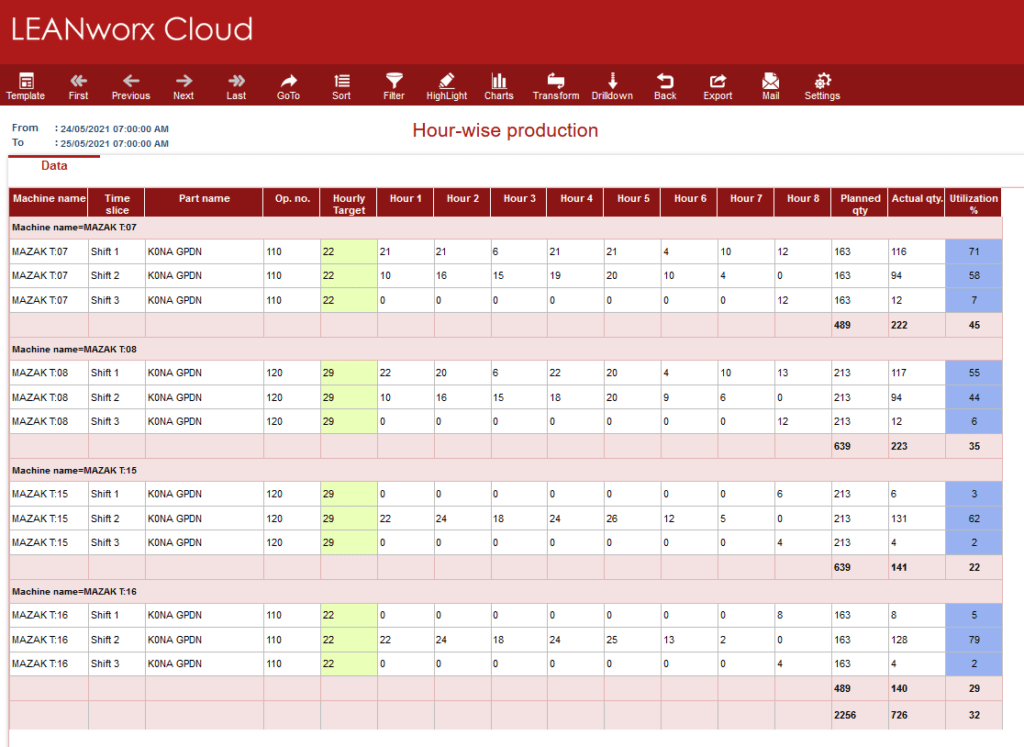
Detailed production and productivity reports
Here are some of the important detailed reports for analyzing production data and taking action whenever required.
The OEE report shows OEE, Availability , Performance, Quality for a machine. The OEE comparison report shows comparison between machines, so you can identify and focus on the poor performing machines. OEE trend reports show long term trends of OEE to study how your OEE improvement efforts are yielding fruit.
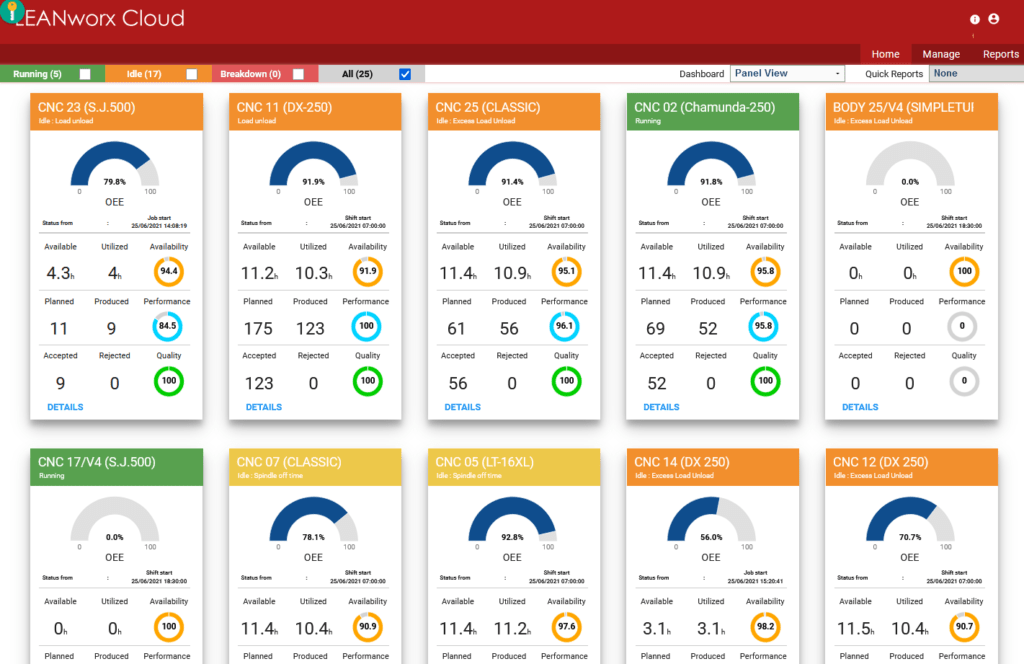
The big downtimes report shows abnormally long downtime durations and their causes. The downtime details report shows every single downtime incidence. The downtime trend report shows you the trend of downtime duration and downtime % over longer periods – weekly, monthly, yearly, etc. The downtime analysis report shows the causes of various downtimes as a Pie or Pareto chart. It highlights the key causes of downtime so you can focus on them on priority.
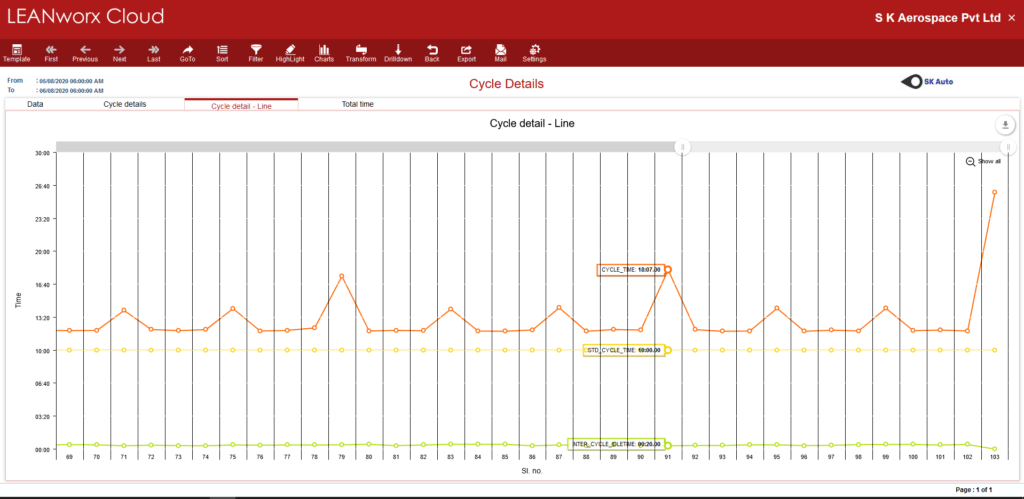
The cycle details report shows you details of every manufacturing cycle – actual vs standard cycle time, actual vs standard load-unload time, time at which each cycle occurred, etc. The hourly production report shows you the target hourly production and the actual production every hour of a shift.
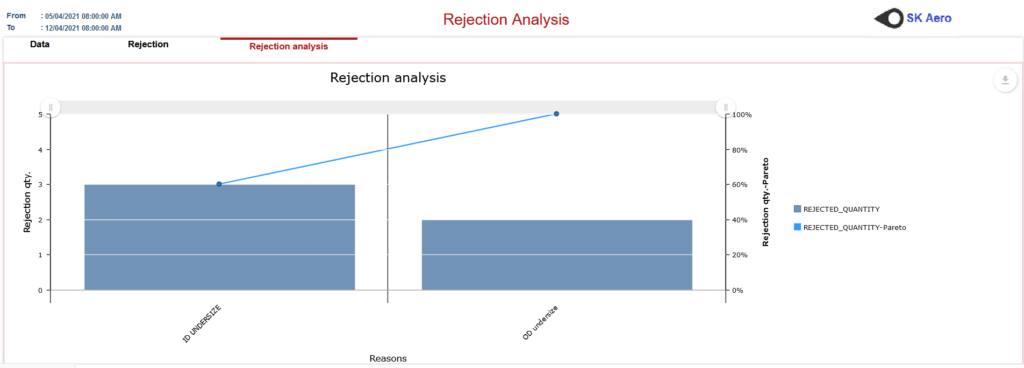
Rejection trends reports show you long time trends week-wise, month-wise, quarter-wise, year-wise. Inspection data reports show values inspected parameters with time of inspection, machine, operator, etc. Rejection analysis reports highlight the top reasons for rejection as Pareto or Pie charts. The rejection details report lists each instance of a rejection – the cause, time, machine, operator, etc.
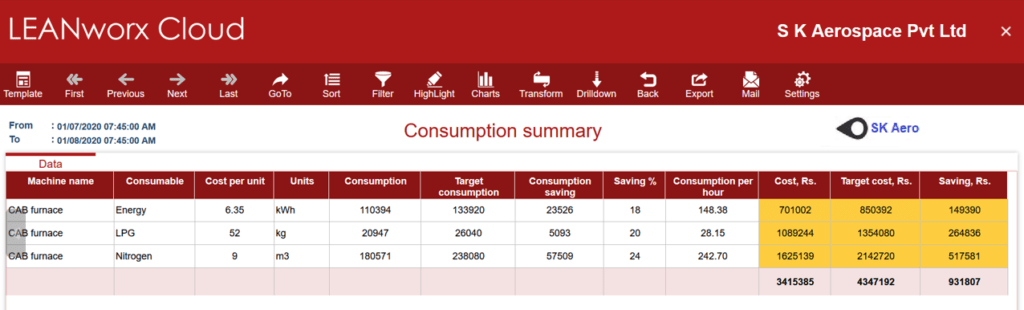
Keep Learning
Increase your profits automatically. Use Leanworx to get accurate and instant data 24/7.